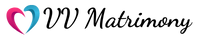
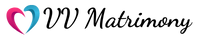
Welcome to VVMatrimony.in! This user guide will provide you with detailed instructions on how to use the website effectively to find your perfect life partner. Please follow the steps below to navigate through the various features and functionalities of the website.
1. Home Page
2. Register Page
3. Account Approval Process
4. Approved Profile Login
5. Welcome Page and Profile Management
6. Profile Search
7. Contact Us
The home page of VVMatrimony.in displays the top 10 recent approved profiles. These profiles have been verified by the admin and are ready for viewing. To explore these profiles, simply scroll down the home page.
To register your profile on VVMatrimony.in, follow these steps:
a. Click on the "Register" button on the website.
b. Provide the following details:
- Name: Enter your full name.
- Age: Specify your age.
- Gender: Select whether you are a bride or groom.
- Religion: Choose your religion from the dropdown menu.
- Mother Tongue: Select your native language.
- Caste: Enter your caste information.
- Country: Specify your country of residence.
- Marital Status: Select your current marital status.
- Mobile Number: Provide your mobile number.
- Landline Number: Optionally, enter your landline number.
- Profile Picture: Upload a profile picture in PNG, JPG, or JPEG format.
- Horoscope Image (Optional): Upload your horoscope image (if applicable).
- About Me: Write a brief description about yourself.
Account Login Information
a. Email: Enter your email address.
b. Username: Choose a unique username for your account.
c. Password: Create a password for your account.
d. Confirm Password: Re-enter the password to confirm.
Note: Password Constraints - Your password must meet the following requirements:
- At least 6 characters long
- Contains at least one uppercase letter
- Contains at least one lowercase letter
- Contains at least one digit
- Contains at least one special character
Once you have completed the registration process, your profile will be reviewed by the admin. Until your profile is approved, you will not be able to log in. You will see a message saying, "Profile not approved by admin. Please wait for approval."
After your profile has been approved by the admin, you can log in to VVMatrimony.in using the following steps:
a. Visit the website and click on the "Login" button.
b. Enter your email address and password.
c. Click on the "Login" button.
Upon successful login, you will be redirected to the welcome page. From here, you can perform the following actions:
- Edit Profile: Update your profile information.
- Update Profile Picture: Change your profile picture.
- Delete Profile: Remove your profile from VVMatrimony.in.
- Logout: Log out of your account.
You can also click on "View Profile" to check the details you have provided.
Only approved and logged-in profiles are allowed to search for other profiles based on gender, age range, and religion. To perform a profile search, follow these steps:
a. Log in to your account.
b. Click on the "Search Profiles" button.
c. Select the desired gender, age range, and religion from the dropdown menus.
d. Click on the "Search" button.
The search results will display the profile ID, name, age, religion, caste, marital status, and country of the matching profiles. To obtain contact details for any profile, note down the Profile ID and send a WhatsApp message to 9381192121 with the Profile ID mentioned. You will receive the contact details in response.
If you have any questions or need assistance, you can fill out the contact form available on the website. Provide your details and queries in the form and click on the "Submit" button.
Congratulations! You are now ready to make the most of VVMatrimony.in and find your ideal life partner. Good luck with your search!